Configuring SMS
SMS (Short Message Service) sends community notification messages from the Ektron CMS400.NET Web site to wireless devices such as Cell Phones or PDA's (Personal Data Assistants).
To accomplish this, you must configure several items.
|
To set up |
Do this |
For more information, see |
|
Web.config |
Add SMS Agent information |
|
|
Cell phone |
Verify your Cell Phone with your Web Site |
|
| SMS Notification Agent | Configure the SMS Agent in the CMS400 Workarea | See Notifications |
| Messages you send to the community | Set your activities to publish by SMS in your community profile | See Notifications |
| Messages you receive from the community | Set activities to receive by SMS in your community profile. | See Notifications |
For a complete Knowledge Base Article entitled "How to Enable SMS Notifications", go to the following page in the Ektron Developer Center: http://dev.ektron.com/kb_article.aspx?id=29586.
Configuring web.config for SMS
To enable SMS in the web.config file of your Web site, follow these steps.
1. Find web.config in your Web site root directory.
2. Make a copy of it for safe keeping.
3. Find the SMSAgent tag.
4. Enter the proper value for smtpServer for the server that sends emails in your company. For example:
smtpServer="EKMAIL291.intra.mycompany.com"
5. Replace the value of fromEmail with the email from whom the notices are sent. For example:
fromEmail = "noreply@mycompany.com"
6. Save the file.
The completed code looks like this.
<add name="SMSAgent" type="Ektron.Cms.Notifications.Providers.SMSAgent, Ektron.Cms.Providers" smtpServer="EKMAIL291.intra.mycompany.com" smtpPort="25" fromEmail="noreply@mycompany.com" validationRequired="true" />
Verifying Your Cell Phone for SMS Messages
In order to verify that you have made a proper connection to your cell phone, you must send a verification message from the CMS400.NET Web site to your phone. To verify your phone, do the following steps.
Note: The following procedure requires that your website has the template SMSAgentSettings.aspx. If it does not, you may copy it from the Ektron cms400Developer starter site, the Ektron eIntranet site, or download it from http://dev.ektron.com/codedetail.aspx?id=29600.
1. In a browser, enter the following address: http://<hostname>/SMSAgentSettings.aspx.
2. A screen appears that looks like this.
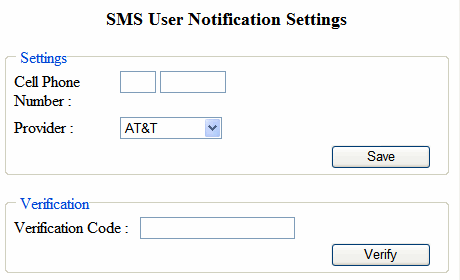
3. Enter your cell phone area code and phone number.
4. Select your provider.
5. Click Save.
6. In a few minutes, your phone receives a message with a validation code.
7. Enter that code into the Verification Code field.
8. Click Verify.
9. If the proper code is entered, the follow screen appears, showing that the SMS account is verified. If not, check the other configuration settings and try again
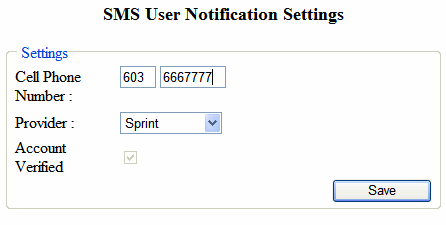
Note: Once the phone number is verified, the Account Verified checkmark appears. This will not change unless you change the cell phone number or provider.
